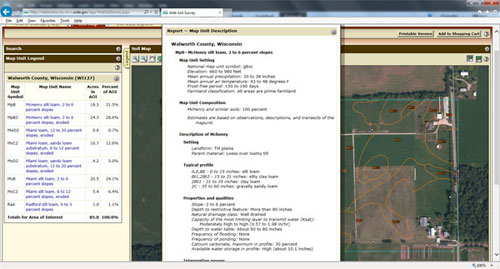Buying property is a big investment and if you hope to have a productive farm or garden on that property it's a good idea to find out about the soil before signing on the dotted line. Fortunately, the USDA has great website with lots of information about the many types of soils across America, but the USDA website interface can be a bit confusing the first few times you use it, so here's a short tutorial on how to get a soil survey.
While you can use the clickable map on the USDA soil survey website, it's much quicker and more accurate if you type in an address (if you have one). Once you find the property you're interested in, look for the two AOI (Area of Interest) buttons as shown in the first screenshot. One button is for square parcels like the example below and the other is for irregularly shaped parcels. Highlight the parcel by dragging the cursor over the area, or in the case of an odd shape, clicking along the perimeter of the parcel to connect the various dots.
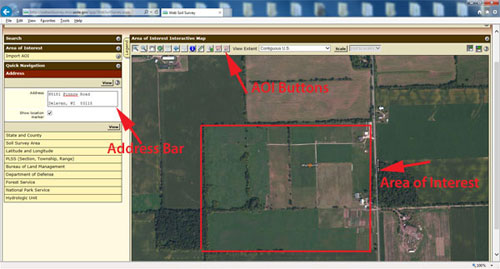
Once your selection is made, you'll get a series of diagonal lines highlighting the chosen area as shown in the screenshot below. Once you're happy with the selection, click on the "Soil Map" tab to bring up the soil type(s).
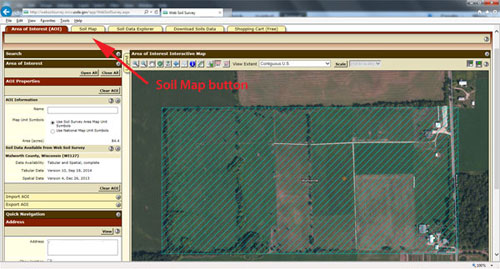
The soil map info shows the different soil types and where they're located on the property. This parcel is 85 acres so there are quite a few different soil types. Some smaller properties may only have one soil type. Clicking on the links to the left will bring up info for each particular soil.
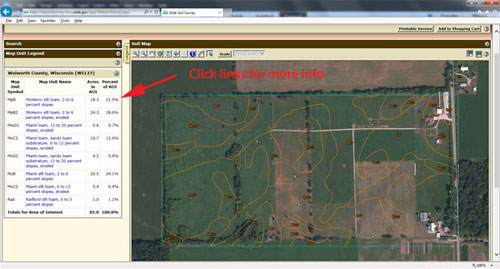
Some of the info gets pretty technical, but there's plenty of easily understandable info as well. It's amazing how much is known about something that's buried underground.